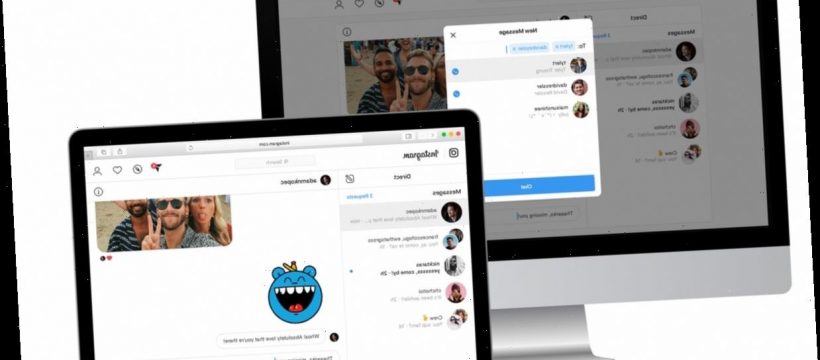Whether you’re too lazy to pull your phone out or just like scrolling through your feed with a larger screen, one of the cool things about social media sites is that you can access them from both your phone and your desktop. While you can send Tweets, like Insta pics, and share Facebook posts all from your laptop, you couldn’t easily send Instagram direct messages from your computer — at least until now.
Instagram DMing is a great way for people to stay in touch with their families, send funny posts to their friends, and shoot their shot at their Instagram crush. In the past, this was all limited to the Instagram app on your phone. But on Jan. 14, the social media platform announced it would test out Instagram web DMing and make the option available to a limited number of users starting out. The option, which is only being rolled out to a small percentage of people right now, is meant to give users better access to their messages, making it easier for them to stay connected with the people they care about, according to an emailed statement from Instagram. If you’re a part of the testing phase, this means that even if you’re in work mode or too deep in a Netflix marathon, you can send quick DMs right from your computer.
The inclusion of DMs on the Instagram website is going to open up a whole new level of things you can do straight from your desktop. This includes being able to see your entire inbox from your laptop, as well as having the ability to reply to your messages or even create new messages or group chats.
Also, in the same way that your app allows you to see the number of DMs you have from people in the upper right hand corner of the screen, the web version of Instagram is going to let you see how many DMs you have too. This is going to happen with the addition of a new icon right in the header that’ll be marked with a number once you start receiving DMs.
Although Instagram Stories are already visible within the web version of Instagram, now, if you’re included in the test, you can swipe up and reply to Stories from your computer the same way you would on the mobile app. You can also like messages by double clicking, message people directly from their profile pages, and share posts from your Instagram feed via Direct the same exact way you would on your phone. The only main difference is that while you can send photos or videos you have saved on your desktop through Direct, you aren’t able to take pictures from your computer and send them. But other than that, your experience on your phone and your desktop or laptop should be about the same.
If you don’t see your web version of Instagram incorporate Direct just yet, it’s OK. The company is going to be testing the update with only a small percentage of its worldwide users at the moment. But if all goes well, maybe the option will be available to everyone eventually.
Source: Read Full Article